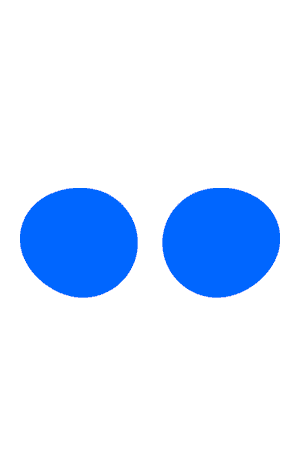There are different methods of how to find a video camera in the local network: good and bad. Also keep in mind that the listed methods will show all network devices, and you will have to search for an IP camera by yourself.
However, this does not exclude the probability of a positive result. In this article, we will tell you about searching IP cameras in the network by different methods.
A local network is a computing organism designed to process, transmit and store information strictly at one particular site.
Due to the introduction of different equipment, the local area network video surveillance system can transmit and analyze large amounts of information.
If you need to find an IP camera in a huge system, you can solve the problem in different ways. A total of 7 ways are available, of which 1 can be considered good.
Hence the question arises: is it safe to use digital equipment if it can be detected like that?
Firstly, we will list only possible options, but they can not give a 100% result.
Secondly, IP equipment is better than analog equipment. Read more: “Parsing the AHD system (TVI, CVI) and network IP video surveillance system“. For more protection of the system, you can choose cloud monitoring. It is more secure and gives more functionality, see for yourself:
And now let’s go back to the camera search options and review them in more detail.
Utilities are special programs that are part of the general software and perform typical tasks. Each manufacturer has its own utilities.
But there is a disadvantage to this method, they only search for devices of their brand.
In 2019, Windows 10 began supporting ONVIF Profile S. However, the operating system finds local network video cameras that only support this profile option.
Other devices are not visible this way.
All devices have their IP address set at the store. You can use this information when searching for equipment.
However, please note that this method is suitable if there are only 1-3 cameras in the system, otherwise the search will turn into an endless routine. Also, the original IP address may have been changed during the installation, so this method is not suitable.
There are different programs for finding IP cameras on the network: paid and free. However, there is a problem that makes it difficult to identify the device.
The IP equipment will be shown, but you will not be shown its address, so you will have to check all the information manually. The problem from the previous point is worth mentioning here: you may not know this data or get lost in the flood of information if there are too many cameras in the system.
A router can act as a network scanner. This means that when you use it, you will see IP addresses. But in order to access the router, you need to know the login information. And these are often hidden from the public.
In addition, the router will show all the devices, but will not distinguish them. That is, you will see the camera and its IP address in the list, but it is not realistic to understand that it is an IP.
Some developers implement a device search function in the software. This method can replace your utility, but it requires more effort to configure the system.
A good option can be considered a universal tool that will find any IP camera in the local network and subnets – Hero speed Search Tool. The program is free and will fit any operating system.
There are different ways to find an IP camera on the local network, but the first 6 methods cannot guarantee a positive result. It is better to use the Hero speed Search Tool.