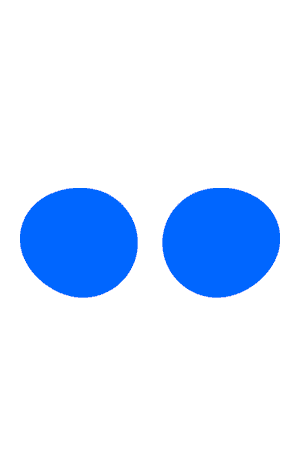There are situations when fast video surveillance is required for personal needs. It is not always easy to mount a surveillance camera, especially for those who do not understand the process of mounting. You need to find a seller of equipment, choose the right model from the many available. Then someone should deliver and mount it (if we are talking about a stationary surveillance camera). Most likely, you will need to adjust it. And most importantly, you need to pay money. And if the need for a surveillance camera is temporary, then all these are tangible barriers.
There is a good solution for such needs: the free Faceter app and a smartphone as a surveillance camera. Let’s take a closer look at how this works.
To use your old smartphone as a security camera using Faceter, smartphones on iOS 10 or higher or Android 5.0 or higher are needed.
What will be needed besides a smartphone?
Faceter is one of the easiest ways to organize personal video surveillance at home. You only need a second smartphone with a camera and the free Faceter app available on iOS and Android.
Given that we are talking about private video surveillance, a security issue necessarily arises. With Faceter, you don’t have to worry about unauthorized access to your data or videos. The archive of records is stored in encrypted form (in the cloud service). And the data stream sent from the smartphone camera to the server and from the server to your device is also encrypted for watching and cannot be viewed by third parties.
To get free cloud video surveillance, you need only a couple of minutes. Take your old smartphone with a camera and the smartphone that you constantly use now. On both devices, install the free Faceter app.
On your old smartphone, select camera mode.
On your main smartphone, select the monitoring mode, a special QR code will be displayed on it. It needs to be scanned with an old smartphone to connect them.
Install the old smartphone where you want to start surveillance.
Now in the Faceter application on your main smartphone, you can watch the video stream from the camera at any time and anywhere, and have remote access to a two-day archive of video recordings with sound.
You can give another user access to the camera. Then several people (for example, spouses, friends, or relatives) will have access to watch videos. To do this, get a special link on your old smartphone and send it to anyone. At the same time, you can choose whether the users will have access to the sound or camera archive.
You can also add a second smartphone to control the camera (for example, if you constantly use two smartphones or often change smartphones). To do this, install the free Faceter application on it, select the monitoring mode, and scan the QR code with the camera that will be displayed on it.
When watching any camera in your Faceter application, you can select the part of the video you want, choose its beginning and end, and then save it to your device or share it with friends. To do this, just click on the cloud icon.
If you have added several cameras, then the most commonly used ones can be added to your favorites list. To do this, just click on the icon with an asterisk and this camera will be added to a separate list.
Use very convenient timelines to find the video you want. You can move the hour or minute timelines at any speed, and the video parts highlighted in color indicate the presence of movement in the frame. If you double-touch the timeline in its left part, you can quickly move to the beginning of such a part of the video.
The best way when any daily need for cloud-based video surveillance, especially when it is temporary, is using a smartphone as a video camera. For example, your apartment is being renovated and it would be nice to watch its progress remotely. Or a country house is under construction where it is interesting to observe the progress. When you invite a babysitter to stay at home with a child or leave already grown children at home alone for a while, video surveillance will allow you to control everything. Even using Faceter as a baby monitor to control babies becomes a profitable solution because the chip baby monitors, as separate devices, cost a lot. And if you select a mode as a pet monitoring while you are away, you can also watch the funny moments of your pets!
Another area where temporary video surveillance is often required is the work of domestic staff: cleaning, assembling furniture, repairing plumbing, etc. With Faceter, you can use a smartphone (or several smartphones) as a camera in the places you need and only for the duration of the work.
Today the need for permanent or temporary video surveillance at home, for personal needs, is becoming more urgent. Nevertheless, video surveillance remains highly specialized and not as familiar and well-distributed as mobile communications. Very often, when someone has the idea of organizing cloud-based video surveillance, people refuse it because of the difficulties and barriers that we explained in this article: from the difficulty of choosing and mounting cameras to the need to spend money.
With Faceter, most of these barriers are overcome, since organizing a video surveillance system for yourself has never been so simple and convenient. A smartphone, a mobile application, a few minutes to adjust it, and no costs. And the intuitive interface does not require special skills. Also, this approach allows you to extend the life of your old devices that could have been gathering dust on a shelf or being thrown away.