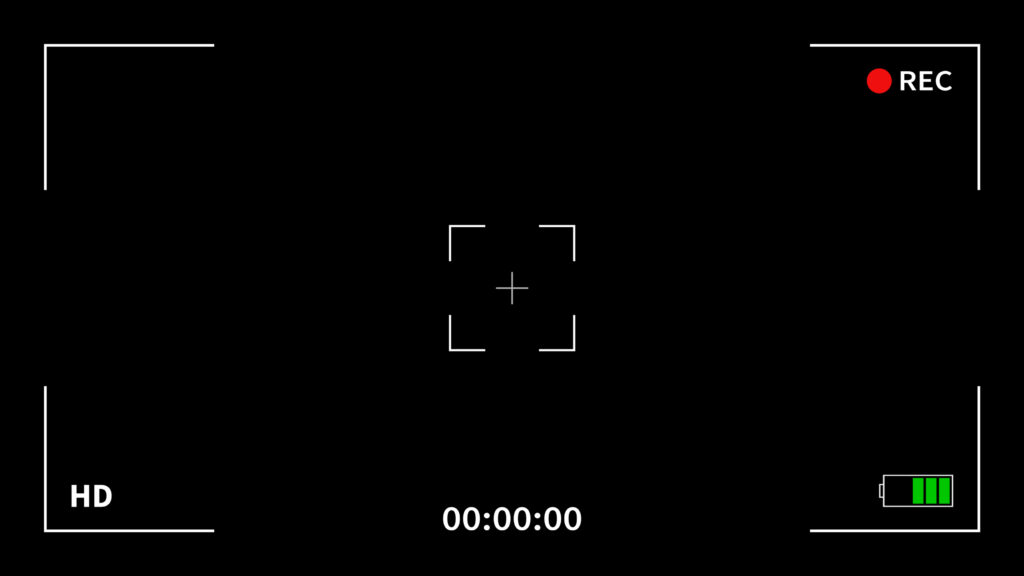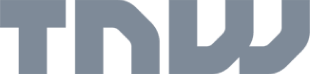How to assemble a PC for a video monitoring system? 5 PC requirements
How to assemble a PC for a video monitoring system? 5 PC requirements
The monitoring system usually, if it does not work over Wi-Fi, operates using a video recorder. Video surveillance through a computer is one of the budget options for today. The PC is reliable, functional, and convenient. But the main thing is to assemble the computer correctly. Let’s talk about this.
System configuration without DVR
In video surveillance without a registrar, the latter’s functions are taken over by a personal computer. The required PC power level depends on the size of the monitoring system.
A standard computer configuration may be enough if video surveillance is installed at home and consists of 1-2 IP cameras. Business monitoring and more than two cameras will have to be further strengthened by the advanced PC. This is necessary so that it could timely process several streams of incoming information at once.
What is a DVR?
A recorder records, reproduces, and stores video materials that come from cameras. This data persistence model has the following advantages:
through a local network or the Internet, you can easily view materials;
there is a backup option;
high-quality sound and image. Read about the factors influencing the sound by the link;
the ability to compress the material and store a large amount of information;
service life is from 10 years.
Read more about video surveillance with a video recorder in this article: “Remote video surveillance with a video recorder. Five steps of setup.”
Assembling a PC for the system
A PC for video surveillance can be assembled by yourself, or you can buy a ready-made version. But regardless of this, first, you need to decide on two important points:
- only IP cameras can be connected directly to the computer. The analog version will have to be implemented on a PC through a special board, and this is an extra cost;
- affordable budget. You need to understand that a computer cannot be cheap if it means working with multiple sources of incoming information and high resolution.
Of course, a ready-made or assembled configuration can be more expensive than a DVR. But the functionality and efficiency of PC are much higher.
5 PC technical requirements
- You need a powerful processor (from Intel i3 and above). The power depends on the number of connected cameras, but it is always better to take with a margin.
- Hard disk with a volume of 2 TB or more. Usually, this is enough to keep monthly information. And then, the data can be erased or transferred to the cloud.
- A power supply unit with a balance of output power and power consumption. The best option is 500 watts.
- Separate graphics card, not built-in. The latter option will take some of the power from the processor. There are no specific requirements, but the video card must cope with the incoming audio and video information stream.
- Sufficient RAM. For a small surveillance system, 8 GB will suffice, but if the PC is used in a large facility, count on at least 16 GB.
Additional building options
If viewing CCTV cameras through a computer does not suit you, there are two more assembly options.
Using TV
If it is inconvenient to use a computer, and the TV constantly works, connecting a surveillance camera to it is logical. This will eliminate the need to buy a separate monitor; it will be enough to switch the TV mode using the remote control.
To integrate video surveillance into a TV, you will need:
- analog camera;
- RG59 cable;
- BNC connector and adapter from it to RCA;
- adapter with a plug for connecting to the network;
- and, of course, the power supply.
For the algorithm to connect a camera to a TV, read our article: “How to connect a camera to a TV in 7 steps? Detailed tutorial”.
Faceter
All of these methods, although practical, are expensive. We want to offer a budget but no less functional solution.
Video surveillance from Faceter is:
- “Smart” monitoring system with video analytics capability;
- advanced functionality that is suitable for business and home;
- cloud storage at a rate of 0 rubles;
- customizable alarm notification system;
- ease of installation. You can use an old smartphone as a monitor for home and IP cameras in unlimited quantities for business.
For the system to work, you only need to pay for the selected tariff and download the application from Faceter to the device that will act as a monitor (as a rule, it is an ordinary smartphone). With Faceter, you don’t need to power up your computer.
Conclusion
The system “CCTV camera through a computer” is more expensive than recorders but more effective. If you do not want to understand the assembly of PCs for monitoring, then take a closer look at the offer from Faceter. With a cloud service from the company, you will not overpay, save money and get more advanced functionality.