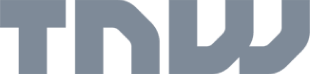How to use IP camera as a webcam in Windows?
It used to be extremely popular to use an IP camera as a web camera, that is, through a VLC player with a plugin. However, this method is more a source of new problems than a solution.
As of 2019, this kind of manipulation is no longer necessary. Microsoft has added ONVIF Profile S to Windows 10.
What this means and how to connect a web camera to a Windows computer, we will tell you in this article.
Windows 10 features
Windows 10 operating system can now automatically find and connect to IP devices in the local network and configure them and use the IP camera as a web camera for the computer through which the surveillance takes place.
By the way, using a PC as an alternative to a recorder is a good solution. It’s more budget-friendly and easy to use, but the main thing is to put the computer together correctly so that it functions to your benefit.
To take advantage of all the features of a Windows 10 PC, you need to buy an ONVIF profile S camera.
Which video cameras will work?
Digital devices with a USB connector, A/V output, or IEEE1394 port are required for video surveillance via a computer or even a laptop. The same connectors must be on the computer.
It is also important to understand the purpose for which the cameras are required: outdoor or home surveillance, protecting property or increasing situational awareness, etc.
Software
Mutual operation of the IP camera with the PC is possible through the TeVeo Video Suite software. If downloaded, it allows the user to connect a personal computer to any video equipment.
Setting via the operating system
To use the IP camera as a webcam in Windows, the operating system must be configured correctly. Otherwise, the computer may not recognize the connected equipment.
There are 2 ways to configure it:
- the system itself will find the necessary driver in the internal database and connect itself;
- download the driver from the manufacturer’s website or use the driver disk when purchasing the device.
Once connected, the user will be able to configure the video surveillance to meet their needs and the nature of the object.
Adapting the camera to the video surveillance system
It is possible to adapt devices into the system without a PC, as modern technology has made it possible for digital equipment to easily and automatically interact with different video modules. For this, you will need an installation disk.
And if it is done via a phone?
Video surveillance through a desktop computer or even a laptop has a big disadvantage – it is not mobile. The operator has to sit on the PC all the time, and the laptop is not always convenient to carry.
What can not be said about the cell phone, which the modern man is in hand 24/7. That is why smartphone video surveillance exploded the market and took the leading position.
Video monitoring by Faceter is a cloud video surveillance, which requires a mobile application (it can be installed on Android and iPhone) and 2 phones. Read more about the implementation in the articles:
- “How to turn an old smartphone into a surveillance camera“
- “What do you need to connect Faceter? Equipment requirements“
- “Faceter video surveillance: security, savings, analytics“
Conclusion
Video surveillance is increasingly becoming multifunctional, and this applies not only to capabilities but also to options for integrating systems. Today, monitoring can work as a separate system, be linked to a PC, or even work based on a phone.