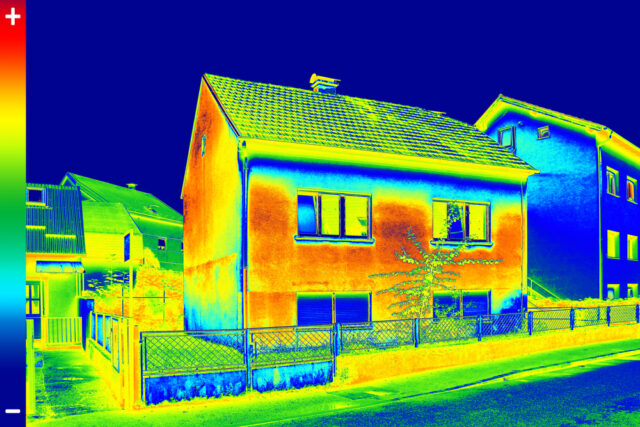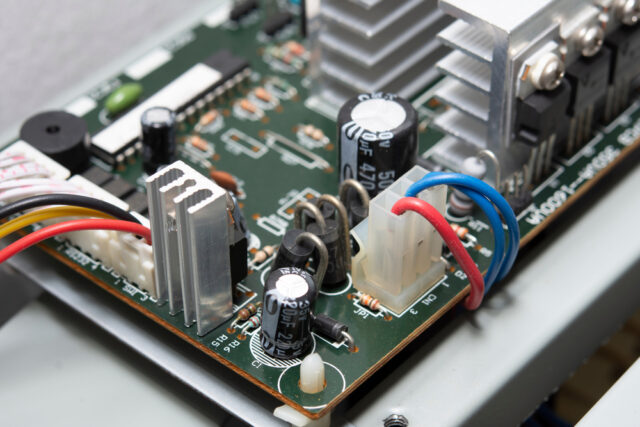Poor image of a video camera: 5 reasons and 12 solutions
The image of a video camera is one of the main points of a surveillance system. It is important to pay close attention to its condition. Why the picture from a video camera is of poor quality and what are the ways to solve this problem, these are the questions that we answer in the article.
What is a picture of poor quality?
It’s not uncommon for users to experience image quality problems with their digital camcorder. The video can be blurry, with a double image, foggy. The problem occurs not only at night but also during the day. Indeed, it does not have a good effect on the quality of monitoring of the object under surveillance.
5 reasons
There are several reasons for the decrease in image quality. Next, we will analyze the main five factors.
Sunburn
The sun in the lens affects the image sensor. This gradually causes deformation and leads to blurring and loss of contrast. It is important to test the video immediately after installing the system, taking into account the movement of the sun, and looking for glare. This will help determine if the camera needs to be configured.
Infra-red glare
Infra-red glare is a problem for cameras with night lighting which are mounted under some kind of ledge. The camera will then dim the picture and try to compensate for the glare. To avoid this it is better to move everything in the vicinity out of the camera’s field of view.
There is a great deal of useful information in the article “Choosing a camera with night vision: 6 important points + examples“.
Electrified surface
Installing an uninsulated camera on a conductive surface will result in the electric current flowing everywhere. This will eventually affect the camera’s image as well. The solution is to attach a wooden part to the surface.
The grounding circuit is broken
The fault is indicated by a horizontal line on the screen. It may be caused by incorrectly assembled wiring. It will not be cheap and may take longer to fix. Attachment of an adapter to the camera may help. It filters out the noise.
The article “Video surveillance protection from 3 types of overvoltages” can be of great help.
Power supply
Any problems with the power supply are also indicated by horizontal lines on the screen. The picture is not moving. The power supply unit should be replaced.
12 solutions
The reasons for problems with the video camera picture may be various, such as dirty lens, fuzzy or weak WI-FI signal, long cable, etc.
What to do if the image of a video camera for video surveillance is of poor quality? Next, we analyze the possible difficulties with the image and ways to solve these issues.
Blurred and unclear image
First, gently remove dust, and cobwebs from the lens if any. Make sure that the cable length is optimal for the camera and that the wireless camera is installed close to the router. The focus and zoom should be adjusted.
No image
In this case, it is necessary to check:
- the quality of power supply performance;
- the influence of input cables (swapping them will show the impact);
- operation of the radio equipment on a different port;
- video format compatibility of all equipment.
Problems with color images
To improve the color image of a video camera proceed as follows:
- manually switch the infra-red illumination on and off several times to see if the problem persists;
- check the power supply of the video camera;
- rearrange the camera to a new location and check if there is a problem again.
Excessive brightness
The brightness of the image can be reduced by:
- moving to a new location;
- adjusting the brightness, and contrast;
- changing the direction of the camera (turn away from the light);
- blocking the excessive light flow.
Too dark
Ways to increase camera clarity and brightness are as follows:
- moving to a new position;
- adjusting the brightness, and contrast;
- increasing access to light.
Resolution
Low resolution produces poor picture quality. You can find this in the camera’s specifications. So, it is important to select the resolution according to the purpose of the video surveillance.
The monitor on which you watch video files should match the resolution of the camera.
Encoding system
Video has two encoding systems: NTSC and PAL. Resolution and frame rate are different. Black trembling lines are produced by a camera that is not compatible with any of them. Please, note that the playback format is specified in the camcorder datasheet.
Night Vision
A camcorder without an IR filter produces a blurred night image. It will also produce poor video indoors under certain lighting conditions. The solution is to purchase a camera of better quality.
Power supply
Moving vertical or horizontal lines on the monitor indicates the problem with the grounding or power supply unit itself. Check that the power supply unit works correctly. There may be a need for a video surveillance switchboard. There are 4 reasons for installing it.
Software update
Periodic software updates from manufacturers are aimed at eliminating errors and improving all camera operational processes including image quality. Please check whether a particular update is suitable for your camera.
Reboot
A simple but long-standing “on-off” rule helps to set up the image in some cases.
Quality of installation
Technical support from the company that installed the surveillance system will be able to help fix the problem.
Conclusion
Pay attention to the quality of the video image during the first days of operation. This will allow you to rectify any problems as quickly as possible and get the most out of your surveillance system.