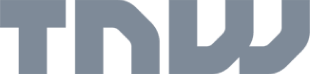Nine steps to protect your video surveillance system within your business
Nine steps to protect your video surveillance system within your business
Protecting your business, and therefore your source of income should be a top priority for an entrepreneur. Usually, video surveillance for business is used for that sake.
In this article, we will tell you how to protect the monitoring system so that it functions for the benefit of entrepreneurship.
Cybersecurity is question number 1
Hackers of IT systems are not interested in video surveillance itself. For them, it is a tool for unlawful action. For example, using a cyber attack, you can:
- get access codes that employees enter;
- transfer information to competitors;
- launch malware into the system;
- hack into another organization;
- erase individual fragments of the shooting from the cameras;
- turn off devices for a particular time, and so on.
It is necessary to protect your business from unskilled and dishonest employees and third-party intruders. And about information protection measures, read our article: “Cybersecurity of video surveillance systems. How to protect information ”.
9 steps to protect your system
Protection of a video surveillance system begins not after its attack but at the moment of design, installation, and initial configuration.
Let’s take a closer look at these 9 steps.
Alertness and situational awareness
You cannot be everywhere. Even if you put a manager or a security guard at every corner, this will not exclude the human factor and high wage costs for each employee.
Therefore, it is crucial to provide both internal and external protection. Because while you monitor the entrances, you can incur losses due to thefts of the employees themselves.
CCTV security cameras connect to a computer-based system. They will notify you in case of a suspicious situation similar to hacking.
Think about lighting
Without light, no video surveillance will cope with its task. While most cameras have extra backlighting, it’s best to play it safe. Set up constant illumination of the area falling under the device’s viewing angle.
Protect the network
The computer network through which the surveillance works must be secured 24/7. A reliable firewall will facilitate this. It will cope with external attacks and monitor the abuse or inaccurate use of the Internet by hired personnel.
Encryption
A firewall alone is not enough. With good knowledge and equipment, crackers will be able to bypass the protection. To prevent this from happening, you need to encrypt all the information. Especially personal data of employees, passwords and access codes. This is what hackers are after.
Monitor software and PC
No pirated versions and suspicious files should get on your computer. Hackers most often use this information to gain access to the PC. Check the license of each application and PC in general.
Are you wondering how to create the perfect video monitoring computer? Follow the link.
Email protection
An email is a convenient tool for scammers. Through letters and files attached to them, viruses get to you, and your passwords go to hackers.
To prevent this from happening, filter all emails, do not open suspicious files, and do not follow links. Most often, this is the transmission of a Trojan virus and others that will destroy your PC from the inside.
Limit personal use
The PC should only be used for business purposes. This will reduce the likelihood of visiting suspicious sites and downloading pirated programs.
Regular updates
Update everything to the latest versions. Developers are investing millions in updates for a reason. This allows you to be at the maximum level of information security.
A protection plan is a document
All the steps described above are a plan that the entrepreneur and every employee should know about. Therefore, complete the document and give it to all staff for review. This way, you can be sure that no one will break your security system.
Results
Reliable video surveillance must be modern. Move away from analog monitoring and move to cloud-based IP systems. It is possible to implement all 9 steps using them.